Uber sürücüsü ol
Uber Delivery-ə qoşul
Taksi üstünlükləri
Bir iş günü ərzində ödəniş edilir
5 maşından artıq qoşulmalara xüsusi menecer
Ən qısa müddətdə qeydiyyat
Əlavə bonus və kampaniyalar
Ödənişsiz Uber reklamı
Daha çox qazanc üçün məsləhətlər
Bizə qoşul
Aşağıdakı qrafaları doldurmaqla ən qısa zamanda sürücü ol

Uber partner
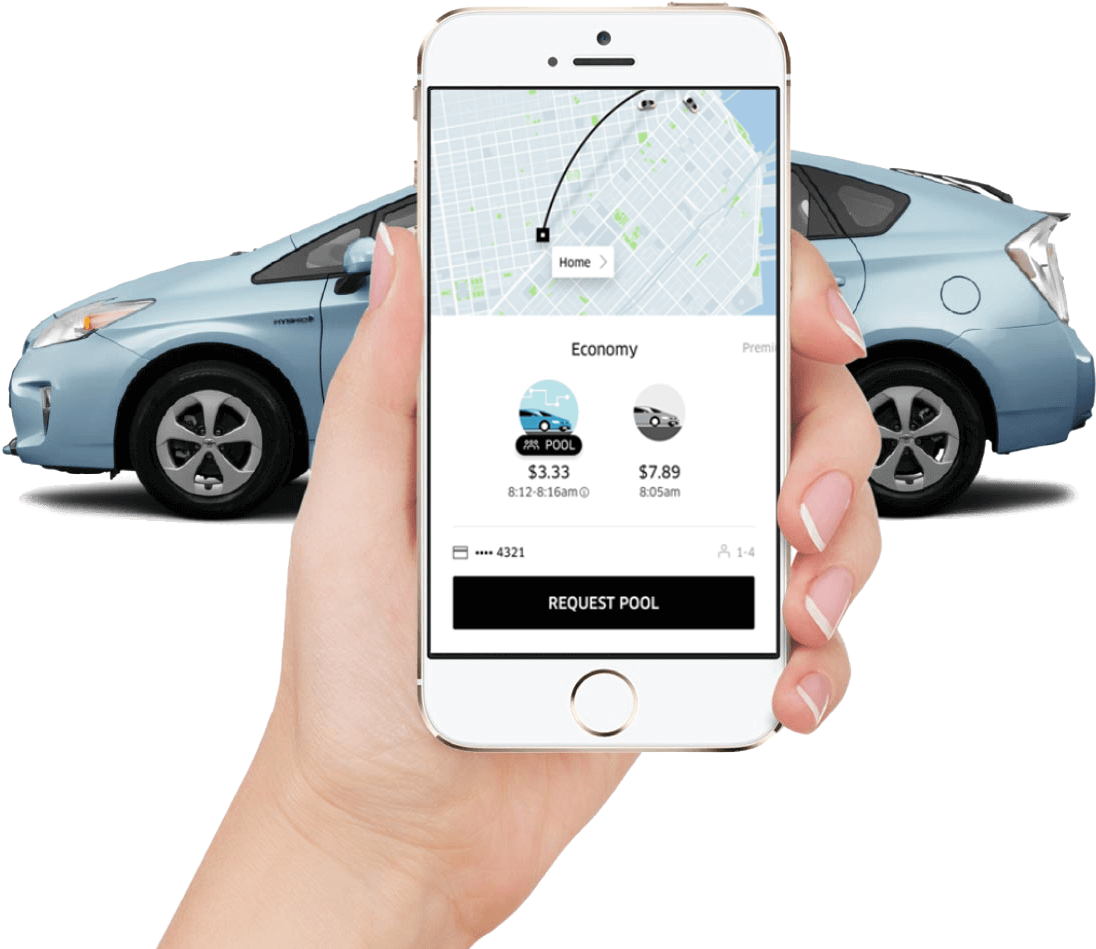
Frequently asked questions
Gift cards apply Uber Cash or Uber credits (depending on your location) to an Uber account. To redeem a gift card:
In the Uber app
Make sure you have the latest version of the Uber app.
Tap the menu icon and select Wallet.
Tap Add Payment Method or Redeem Gift Card.
Then tap Gift Card.
Enter your PIN/gift code (with no spaces).
Tap Add.
In the Uber Eats app
Make sure you have the latest version of the Uber Eats app.
Tap the Account icon and select Wallet.
Select Add Payment Method.
Select Gift Card.
Enter your PIN/gift code (with no spaces).
Tap Add.
Once a gift card is added to an Uber account, it can’t be transferred.
You can’t reload a gift card after it has been purchased, but you can add multiple gift cards to an Uber account. Each Uber account can hold a maximum limit of $2,000 in total gift card value. As you use up your credits, you can add more.